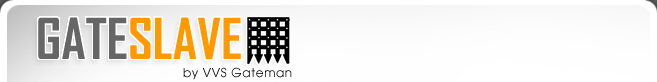Q: Can the Gateslave be fitted to an existing electric gate?
A: Yes it can simply and easily.Mains Power will already be at the gate -6 wires come out of the Gateslave IP 65 Enclosure. These are attached to the 12 volt power supply.See Power requirements first to the gate relay and optionally to the gate alarm feature. Always use a qualified person to do this task. Technicl help can be sought from VV the manufacturer of the Gateslave product.
Q: How easily can it be fitted?
A: Fitting can take a very short time.A suitably competent fitter should be engaged and will be able to fit Gateslave in 30 Minutes
Q: How may I add or remove Numbers to the Gate?
A: You simply add a number by going to our website www.gateslave.ie and the Log in section and input the unique ID that will come with your Gateslave. This will bring you to your personal page.
The name and Number section where you will add the users phone number. Make sure to tick the a joining box ( unticking will remove a person from the list) and press the save and update button at the end of the page.
back to top >>
Q: How does the Gateslave know a number is allowed access?
A: Just as you know when someone calls your mobile as their number is displayed.Gateslave works similarly and the caller ID tells the Gateslave who is ringing the gate. If they are on the list – the the gate will operate.
Q: If caller ID is turned off will the user be allowed in?
A: If NO ID is sent the caller will not be allowed in. A prefix can be put in which will allow the gate to see the caller ID and the gate will then operate. See your Wireless Network Supplier/Mobile Phone Company as to what prefix is needed.
Q: I have added a number to my personal Gate Page but my caller cannot open the gate when she / he is calling it for the first time ?
A: When a number is added ( using save and update at the end of the page) – it can take up to TEN minutes for the gate to open the first time it is called. UNLESS the owner wishes to send the gate a text to do an immediate update- see texting commands.
Q: I am at my gate and it will not open?
A: Try again ! – Sometimes the Mobile Network will not send caller ID – so try the number a 2nd time and it should work fine.
back to top >>
Q: What are Temporary Numbers ? There are Slots for two of them on the Gateman Page?
A: These are for Gardeners , Builders , Delivery men etc for people who need access to your gate on a temporary basis.Entering a number here allows the user to gain access for only a 24 hour period. The 24 hours begin after it has been used for the first time.
Q: Emergency Numbers- what are they ?
A: These are two slots for entry of centralized emergency numbers for Garda/ Police – and Firebrigade. These numbers will be used to call the gate number to allow these services in. This can save lives and the damage done to your gate should there be a fire or emergency where the services cannot get in and need to break the gate.
Q: How do I get the alarm part of the gateslave to work ?
A: The unique Alarm feature of the gateslave requires
1. Gateslave magnetic contact to be attached to the gate and then to the gateslave – two wires are set aside for this of the 6 from the Gateslave- (make sure to check wiring diagrams Section.)
2. Contact your Distributor to enable this feature.
3. Tick Boxes on Settings page and put the number you wish to have SMS’d when the gate alarms.
Thereafter alarms will be sent directly to the mobile phone number if the gate is opened (by any other method than an authorised Number) or if forced .This is a unique and useful feature which will warn you should the need arise.
Q: How do I enable Logs – and what are Logs ?
A: Logs are a method unique to Gateslave where they allow the user to see what authorised number has used + at what time it has been used.
To enable
1. Contact Distributor so feature is turned on or VVS Directly.
2. Tick Settings on settings page.You can choose to also Log unauthorized numbers that have accessed the gate and who are or have trying to open it. With Logs – you have a very useful tool to see when and at what time a gate has been opened and in particular it is useful for monitoring time keeping of a site and checking if a gate has been operated at the required time. See our Testimonial section.
Q: Can I programe the gate to open automatically at certain time?
A: Yes you can chose Mon to Sunday the time you want to keep a gate open – on the hour . To enable this feature you need to
1. Contact your Distributor or VVS and this will be activated.
IT may be necessary to check with them the wiring and settings as Gate Motors may and do often have different settings.
2. Go to your settings page and “Tick” the boxes required
Q: Whats the Guarantee ?
A: The Gateslave Unit is Guaranteed for 12 months – and the unit is sealed and must not be opened.
back to top >>
Q: Can I use any other method to make changes - if I have no access to a PC and your Website.
A: Yes, you can contact and communicate with the Gateslave by simply sending it text messages.
Below are the list of commands that can be initiated by sending a text message.
.
Xuuuu Forces an update from the web site
X1234p5678 Changes user pin from 1234 to 5678X1234k5678 Changes user keypad pin from 1234 to 567
X1234n090876543210 Adds/overwrites 0876543210 to slot 09 (slots 01 to 20)
X1234d09 Deletes number in slot 09 (slots 01 to 20
X1234c Clears all numbers from 20 slots
X1234a0876543210 Sets number to send alarms to as 0876543210
X123497 Enables users
SMSX123496 Disables user
SMS X1234go Opens and holds open the gate
X1234gc Closes the gate if held open
X1234fa Send a gate forced
X1234fn Don't send gate forced
X1234ha Send a gate held
X1234hn Don't send a gate held
The The user has a default PIN of 1234 and key pad pin of 1234 The codes above assume these have not been changed user has a default PIN of 1234 and key pad pin of 1234 The codes below assume these have not been changed.
Q: What do I get included in the cost of a Gateman?
A: You get access to the website and to your own personal page. You may add numbers to your gates. Other functions such as Gate Alarm , Logging Timed Open and Closing and the ability to change everything live on line or by text if you need to.
A fitted SIM Card and credit of 6 to 10 Euros dependant on Network Operator.
Q: After the first Year what does it cost –
A: The cost PA after the first year is 25€ - this allows you access to your website page – this price is fixed for three years.
Payment is made by Paypal using a Credit Card. The first year is included in the initial cost.
Q: If I don’t want to pay the 2nd year what are my options?
A: Easy – you can elect to enable the Text Only version which means there will be no Website access and all instructions to the Gateslave will be made by text only.
back to top >>
Q: The Sim Card – what does that cost?
A: The SIM card is a mobile phone data device used to facilitate communication with the device over the internet. The SIM card is supplied 'free of charge' with the Gateslave and has a credit of between 6 and 10 Euro- this should last for up to a year dependant on what features are being used. The SIM can be topped up easily and the username and password are supplied with the instructions. The instructions to do this are simple and a full how-to-guide is supplied with the Gateslave kit.
Q: What if I m not interested in dealing with checking credit on SIM cards and what it done for me?
A: Gold Service is made for you – 75€ Per Year is the cost and the SIM will be charged for the year and there are no further costs.(Text Alarm is extra)
Silver Service – 25€ PA and Top Up the SIM if needed.This is the most popular plan.
Bronze Service - NO fee PA – no web access or changes on line – but all services reached by Text Commands.
back to top >> |